I'm working on putting some posts together for this blog, but I need some help from my fellow bloggers. Can you guys help me understand how to get a video up. I have found some Pilots videos on other sites, and on YouTube but am a complete idiot on how to put them in my post. I know that some of you do it quite often, and would love some help. Thanks in advance to all you wonderful, helpful blog friends.
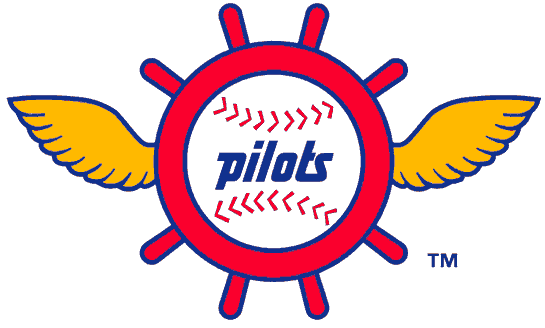


3 comments:
There should be an "imbed" link under the youtube video. If you click that it will expand to show a bunch of html stuff. The html should already be highlighted in blue. Right click on that to copy and then paste into your blog post. Preview it first, but it should work.
whoops! maybe "embed" instead. Haha. Don't look for the Imbed link cause it won't be there.
What he said. Also, when you're editing your post in which you want the video, hit the tab that says "Edit HTML" and then paste the HTML embed code Jeremy mentioned in there. If you copied/pasted correctly, once you go back to the "Compose" tab you should be able to see at least a placeholder for the video. If you hit the "Preview" button you might not be able to play the video, but you'll see where it'll show up, then once you publish it should be available.
Post a Comment